Latest Tricks in RWD
Sven Wolfermann | @maddesigns
Sven Wolfermann | @maddesigns







Responsive Product Grid


http://codepen.io/maddesigns/full/yJdiL/
http://codepen.io/maddesigns/full/EBlHd/
.grid {
max-width: 1280px;
display: flex;
flex-wrap: wrap;
}
.column {
flex: 1 0 250px;
}


Beware of a11y problems,
keep logical content order!
…
@media only all and (min-width: 64em) {
.recipe__tags {
order: 6;
width: 25%;
}
}
@media only all and (min-width: 64em) {
.recipe__image {
order: 7;
width: 75%;
}
}


flexible button bar without media queries
same height centered button (link) text

scrollable tbody, pure CSS solution

http://codepen.io/maddesigns/pen/JEdjKj
HT: https://martinwolf.org/blog/2017/01/responsive-tabellen-nur-mit-css
display: tablehttp://maddesigns.de/flexbox-fallbacks-2670.html
https://kyusuf.com/post/almost-complete-guide-to-flexbox-without-flexbox
The new W3C standard for grid layouts
https://www.w3.org/TR/css-grid-1/ (Candidate Recommendation)

http://gridbyexample.com/examples/ by Rachel Andrew
<div class="wrapper">
<div class="box a">.a</div>
<div class="box b">.b</div>
<div class="box c">.c</div>
<div class="box d">.d</div>
</div>
new display property: display: grid;
.wrapper {
display: grid;
grid-template-columns: 33.334% 33.334% 33.334%; /* 3 columns */
}
a {
grid-column: 1 / span 2; /* starts at col pos 1, span 2 cols */
grid-row: 1 / span 1; /* starts at row pos 1, span 1 row */
}
.a {
grid-column: 1 / span 2;
grid-row: 1 / span 1;
}
.b {
grid-column: 3 / span 1;
grid-row: 1 / span 2;
}
Like flexbox grid cells are same height by default

“Table Layouts?”
🤔
 * with Sass 😉
* with Sass 😉
We don’t need a grid layout based framework.
It is a grid framework.
— @rachelandrew
@media (min-width: 35em) { /* <= see, grid only for bigger screens */
.wrapper {
display: grid;
grid-gap: 1rem;
grid-template-columns: 61.8% 38.2%; /* golden ratio */
grid-template-areas:
"header header"
"content sidebar"
"footer footer";
/*61.8% 38.2%*/
}
}

@media (min-width: 35em) {
.grid {
display: grid;
grid-template-columns: 10% 15% 20% 25% 30%;
}
}
 Data on support for the css-grid feature across the major browsers from caniuse.com.
Data on support for the css-grid feature across the major browsers from caniuse.com.
text flows into columns

set column-count for each breakpoint
@media (min-width: 40em) {
p {
columns: 2;
}
}
@media (min-width: 60em) {
p {
columns: 3;
}
}
@media (min-width: 80em) {
p {
columns: 4;
}
}p {
columns: 3 20em; /* max 3 columns, min 20em */
}
min-height Media Queryuse column text only for larger screens to avoid scrolling up and down
@media (min-height: 35em) {
p {
columns: 3 20em;
}
}
img {
min-width: 50%; /* value to use above 400px */
width: calc((400px - 100%) * 400); /* 400px "breakpoint" */
max-width: 100%; /* value to use below 400px */
}

h1 {
font-size: calc(4vw + 4vh + 2vmin);
}font-size: min 16px, max 24px between 400-800px viewport
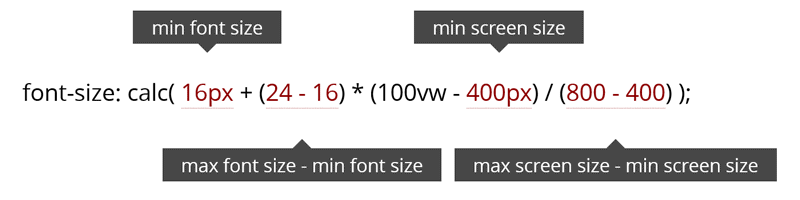
h1 { font-size: 16px; }
@media screen and (min-width: 400px) and (max-width: 800px) {
h1 { font-size: calc(16px + (24 - 16) * (100vw - 400px) / (800 - 400)); }
}
@media screen and (min-width: 800px) {
h1 { font-size: 24px; }
}
<article>
<p>…</p>
<div class="full-width">
<img src="image.jpg">
</div>
<p>…</p>
</article>article {
max-width: 80em;
margin: 0 auto;
}
.full-width {
margin: 0 calc(-50vw + 50%);
}without calc()
.full-width {
position: relative;
left: 50%;
right: 50%;
margin-left: -50vw;
margin-right: -50vw;
}

A compressed copy of the Doom (1993) installer was 2.34 Mb


<img
srcset=" large.jpg 1200w,
medium.jpg 600w,
small.jpg 360w"
sizes=" (min-width: 50em) 33vw,
(min-width: 28em) 50vw,
100vw"
src="small.jpg"
alt="alttext"
/>




picture/srcset has native support in all major browser

use respimage or picturefill for cross browser-support

It’s easy to make a bunch of boxes responsive
Sven Wolfermann | @maddesigns | maddesigns.de